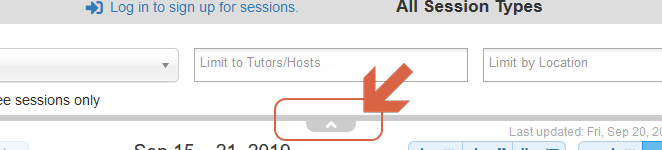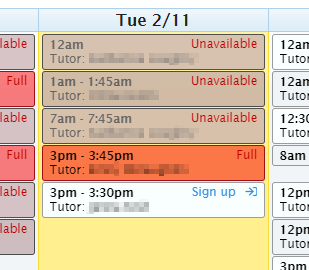Our session calendar, registration process, form validation, etc use javascript for their functionality. If you think your browser has javascript disabled, and you would like to re-enable javascript usage in your browser, even if only for just this site, you may find instructions at enable-javascript.com
if you prefer to have javascript disabled in your browser, please contact the service below to schedule your sessions over the phone or by email.
Kent Campus
- Graduate Writer Consultation (service provided by the Writing Commons): writing@kent.edu 330-672-1787
- Statistical Software and Qualitative Services: statconsulting@kent.edu 330-672-8548
- Student Multimedia Studio: kentstatesms@gmail.com 330-672-0221
- Writing Commons: writing@kent.edu 330-672-1787
Astabula Campus
- Writing Appointment: writingcenterac@kent.edu
Salem Campus
- Biology Appointment: mrichar4@kent.edu 330-337-4213
- Chemistry Appointment: mrichar4@kent.edu 330-337-4213
- Math Appointment: mrichar4@kent.edu 330-337-4213
- Writing Appointment: mrichar4@kent.edu 330-337-4213